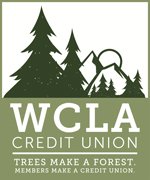WCLA Credit Union is excited to launch its new and improved online and mobile banking platform!
The upgraded platform is now live! You can access the site by visiting online.loggerscu.com or by clicking the Home Banking Login button in the top, right-hand corner of the website.
Important! The new platform will require you to comlete a new enrollment. Please make sure you have a valid email address on file with credit union. For additional information about, please review the FAQs below or contact us at 360.352.5033 X4 with any additional questions.
Enrollment
Will I have to Re-Enroll?
- Yes, you will have to re-enroll on the new platform. All you will need is the following:
- Account Number (this is your member number, not the MICR number on your checks)
- SSN or TIN
- DOB (if you are enrolling a business account, you may enter any authorized signer’s date of birth).
- You will need to create a new user ID and password that meet the required criteria. Your old username and/or password can be reused if they meet this criterion.
- Important: Please make sure the credit union has your current email and phone numbers for enrollment authentication.
What are the password requirements?
Passwords must contain the following:
- At least 8 characters
- At least 1 upper case letter
- At least 1 lower case letter
- At least 1 number
- At least 1 special character
- Characters not allowed are @.~:
What if I forgot my Username or Password?
How do I change my password?
You can change your password while logged into online banking by clicking on the ‘More’ tab>Profile Settings.
E-Statements
Will I have to re-enroll in E-Statements?
BILL PAY
How will Bill Pay change?
- This is a new bill pay platform and will require you to create new payees/vendors and payment schedules. This information will not be transferred from the old bill pay platform.
- The current bill pay system will be disabled on 03/21/2025. Any previously scheduled bill payments will no longer be processed after that date. Please be prepared to use alternative payment methods, if applicable.
- Paper bill pay checks will now use the credit union’s routing number and your checking account number similar to your own checks. The bill pay check will post to your account when it clears instead of when it is sent.
- Any questions regarding payments made on the old bill pay system can be directed to the credit union.
PROFILE INFORMATION
Can I change my address, email or phone number via online banking?
TRANSFERS & WITHDRAWALS
How do I make transfers within my account?
- You can use the Transfer Money tab to transfer between shares or loans, if
applicable. - You can also schedule one-time or recurring future transfers.
How do I make a loan payment via online banking?
How do I delete a pending transfer?
Can I make internal transfers to other WCLA CU members via online banking?
How do I make an external transfer to another institution?
Can I still request a check withdrawal directly from online banking?
The check withdrawal feature will no longer be available directly from online banking. Please contact the Credit Union at 360.352.5033 X4 or send a secure message to request a check withdrawal.
ALERTS
How do I create alerts in online banking?
QUICKBOOKS
How do I download data to a Quicken or QuickBooks file?
Click on the account you would like to download. In the history section you will see the word Download. ClIck on download and select which file format you would like to download. Quickbooks connections made via the former online banking system will need to be re-established.
COMPATIBILITY
What browsers are supported?
The following browsers are supported for our online banking system:
- Google Chrome
- Mozilla Firefox
- Microsoft Edge
- Apple Safari
Please keep your browsers up to date for optimal performance.
MOBILE APP
Which smartphone devices are supported?
- Android devices running OS version 4.4 KitKat and newer
- Apple devices running iOS 11 and newer
What log-in methods are supported for the mobile app?
The following mobile login methods are supported:
- Login using your username and password
- Login using Touch ID for iPhone and iPad
- Login using Face ID for IPhone
- Login using Android Fingerprint
- Login using Android Biometric Sign-On
To set up and manage your PIN and biometric login methods, visit the settings menu in
our mobile app. Please note that your biometric information is stored within your device.
Will Mobile Deposit still be available?
Yes, mobile deposit will be available in the new mobile banking app. Just tap the + button on the landing page to get started. Click here for the Mobile Deposit agreement.